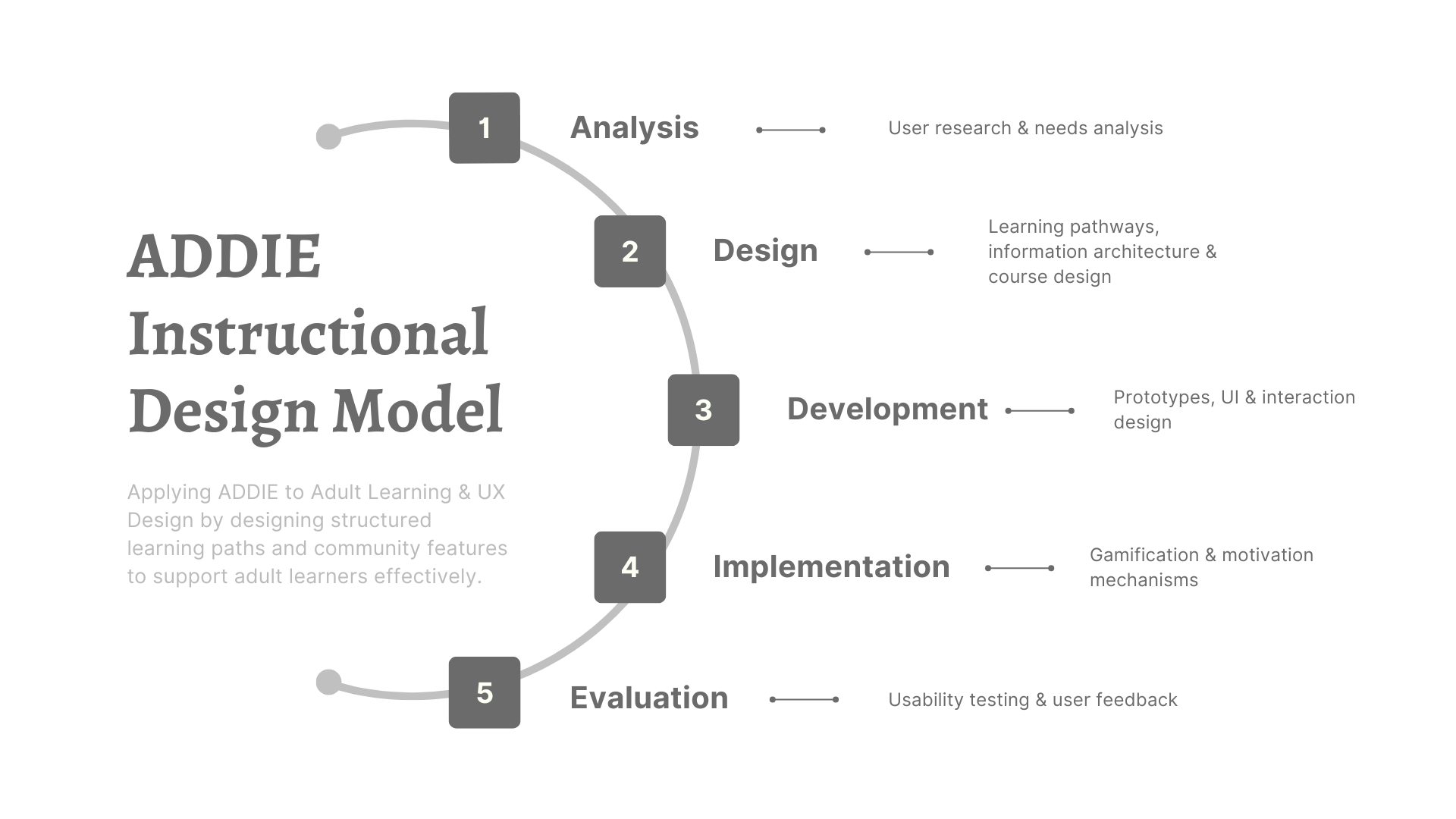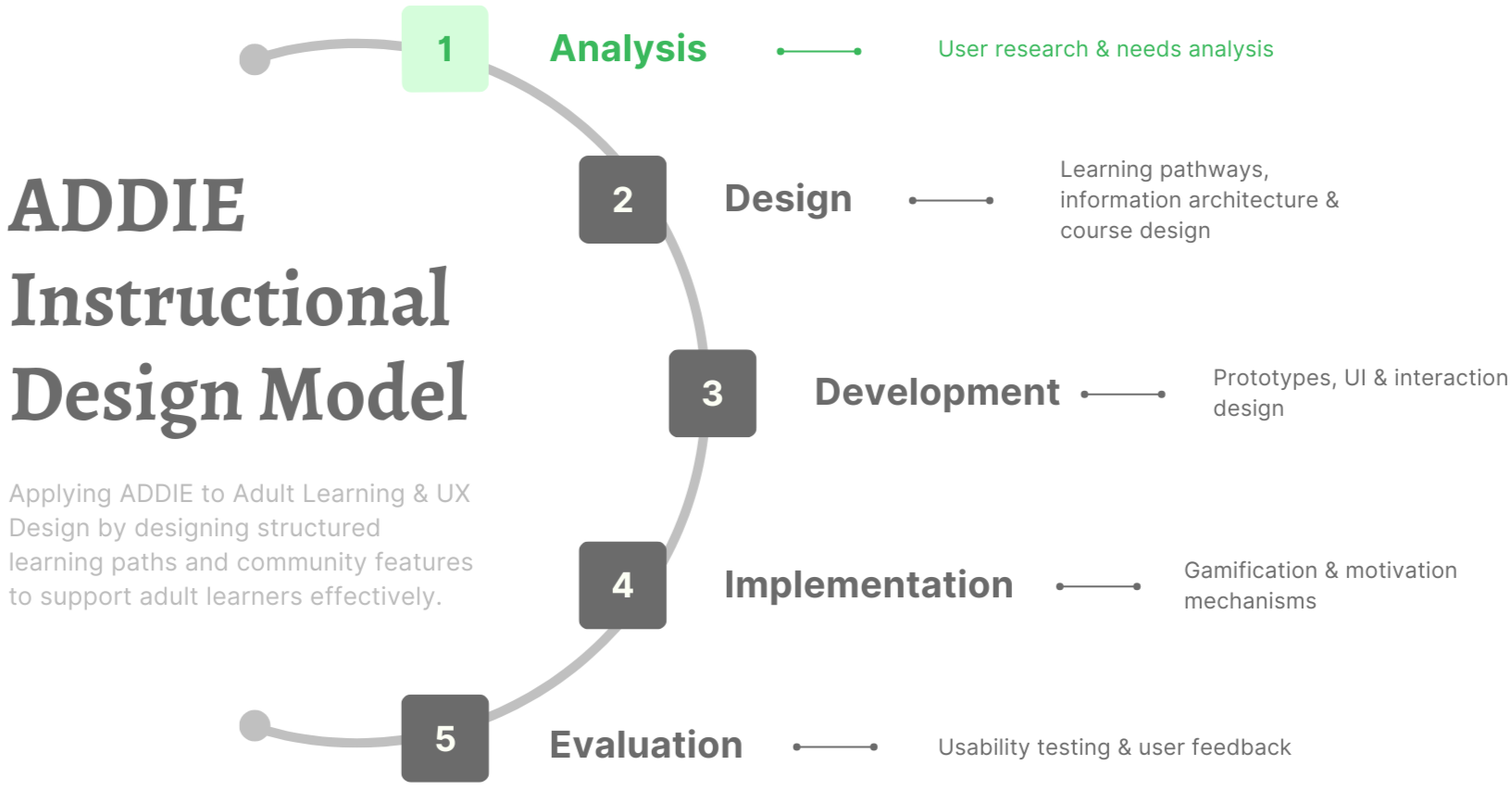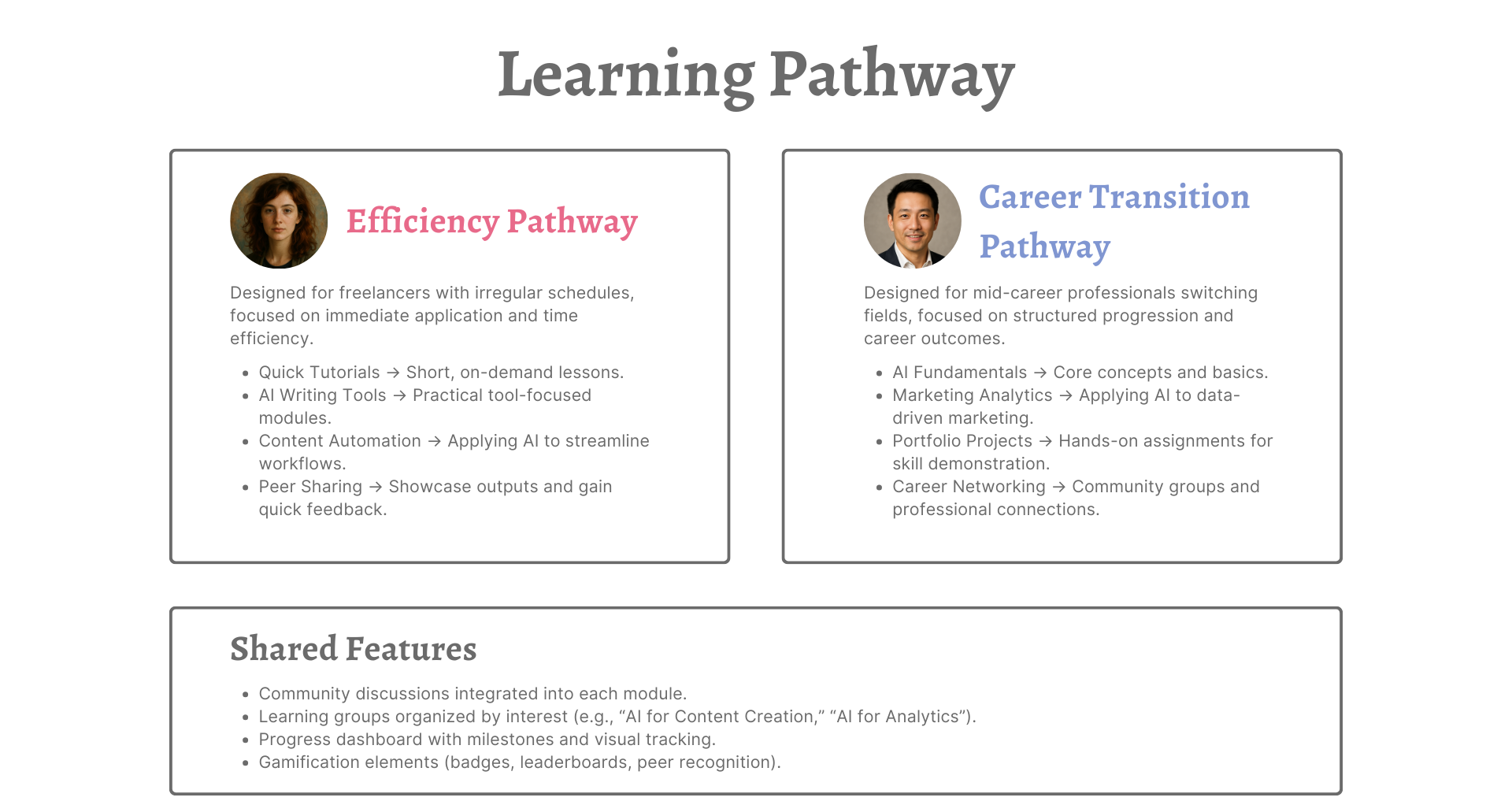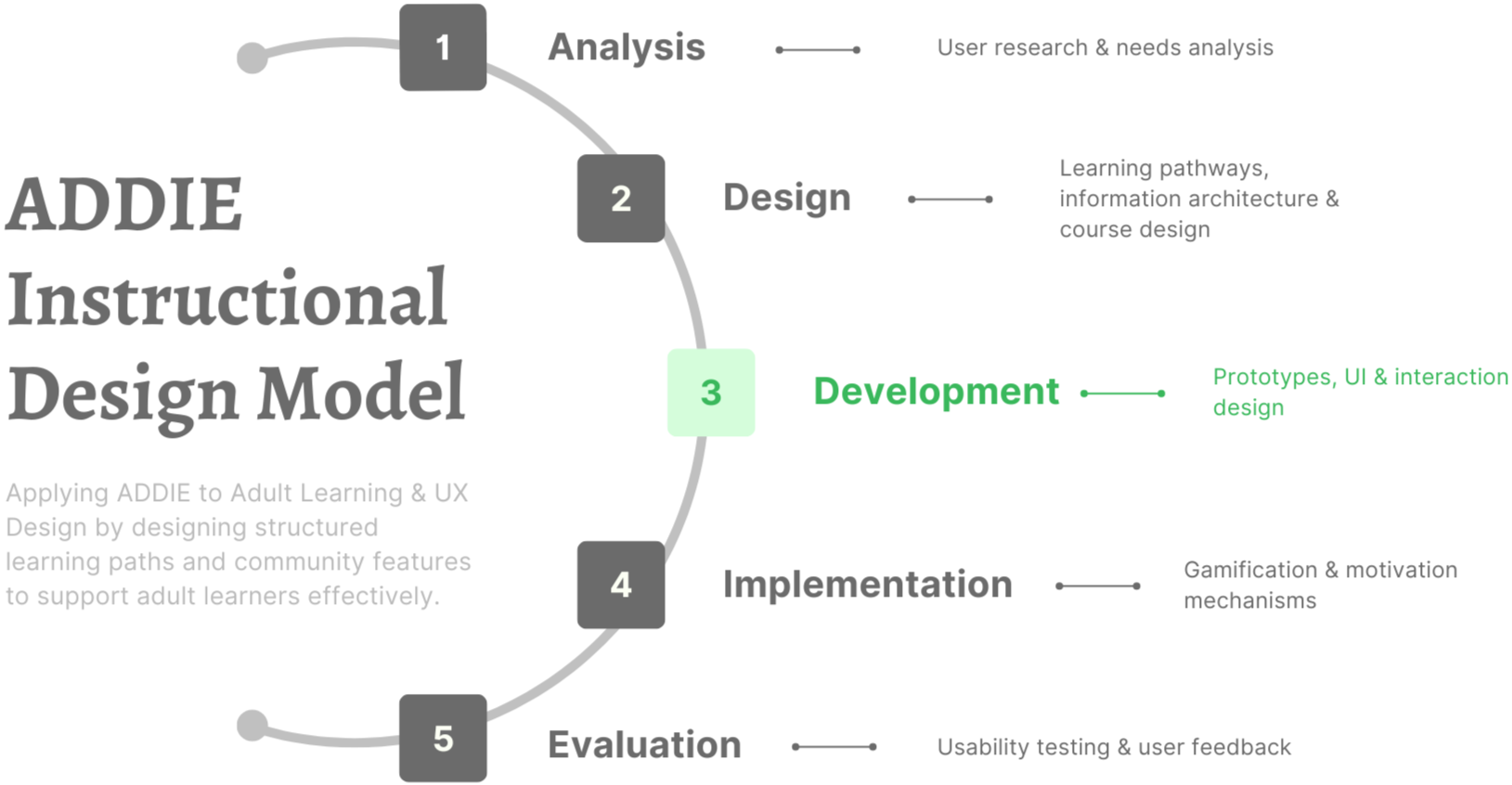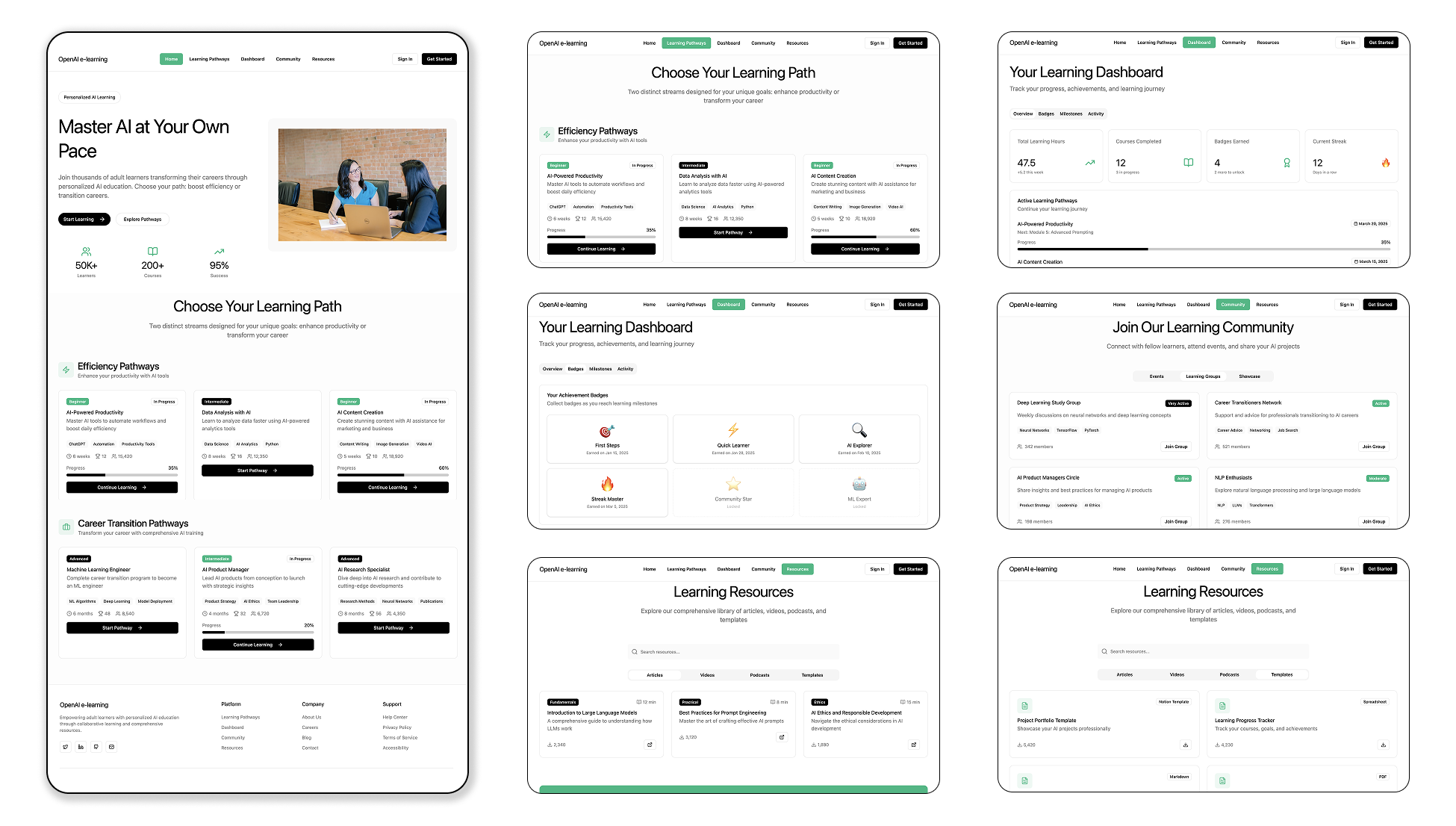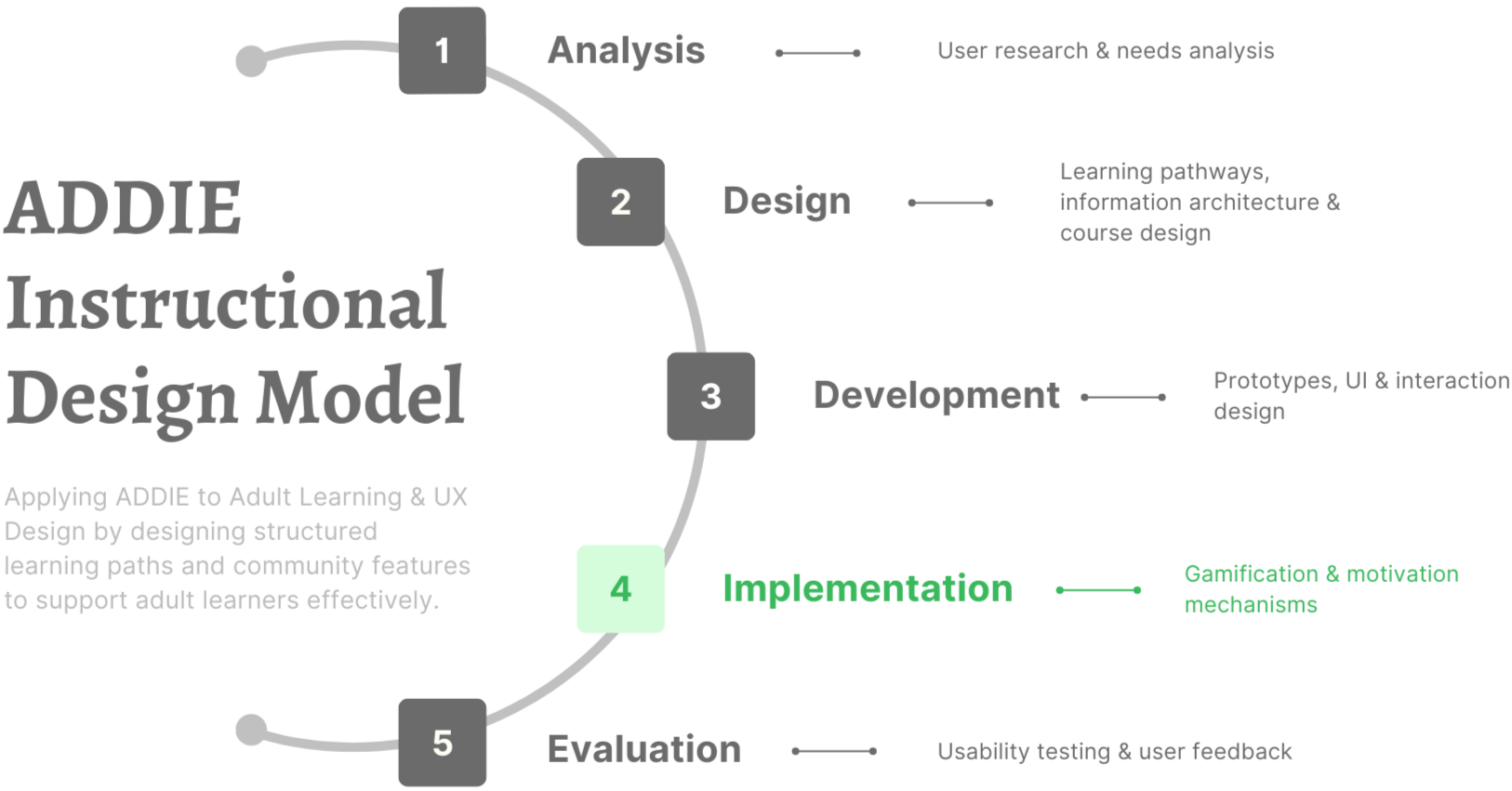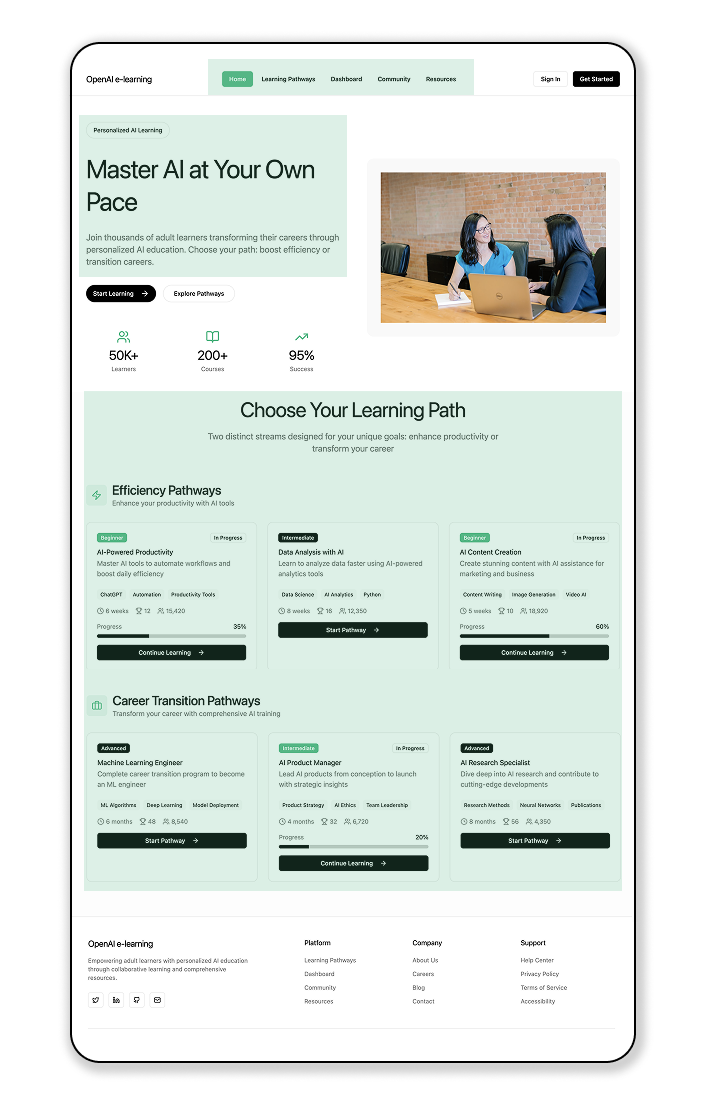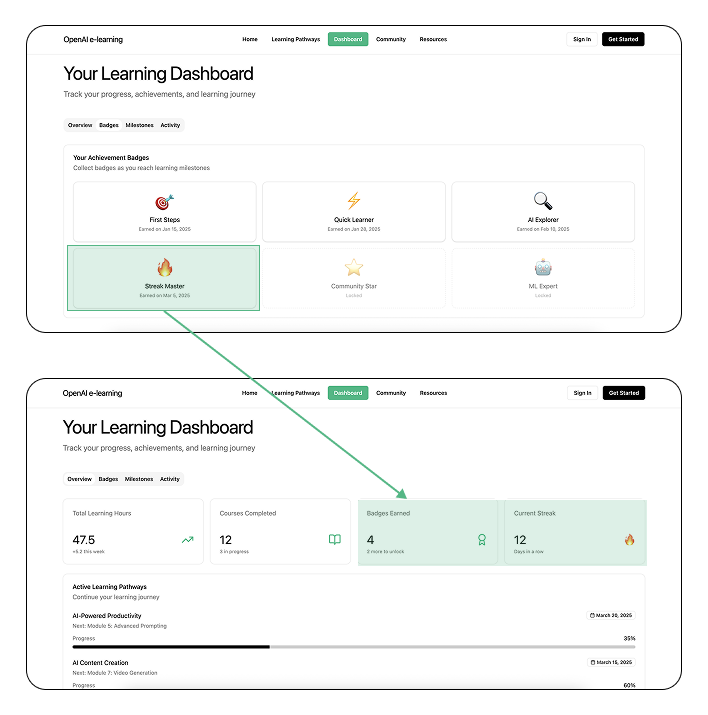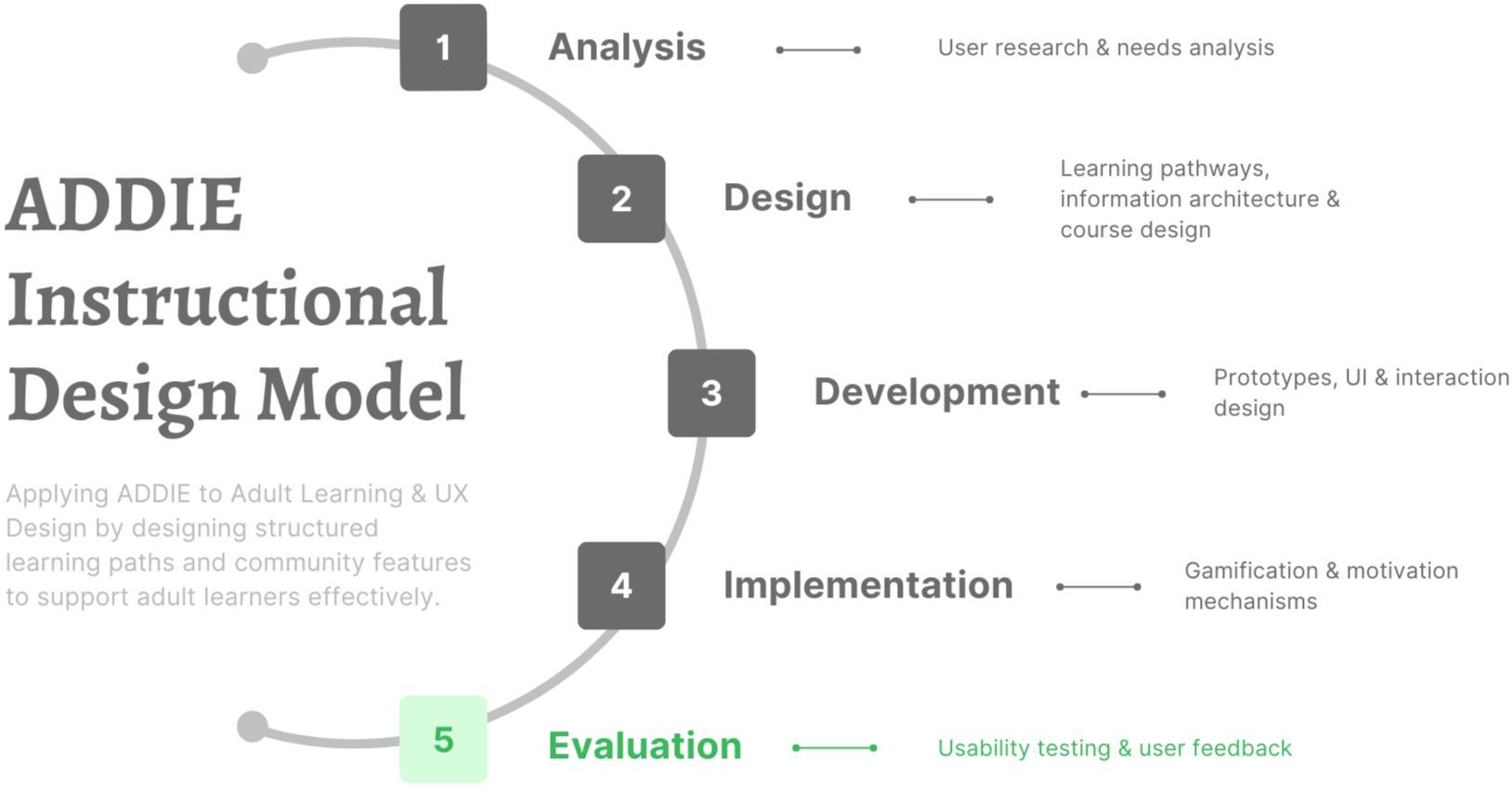AI E-learning Platform
A learning community platform for adult learners to study AI, combining personalized learning pathways with collaborative knowledge sharing and user-centered instructional design.
Target User
Adult Learner
Year
2025
My Role
End-to-End Designer (Instructional + Learning Experience)
Intro & Background Research
Adult learning does not rely solely on course content but is strongly influenced by the learning environment and community support. According to Wenger’s (1998) Communities of Practice (CoP) theory, learning is a process of gradually participating in a community, sharing practices, and building identity. In this project, this means the platform should not only provide courses but also foster interaction through learning groups and discussion forums, enabling learners to grow from “observers” into “contributors.”
Meanwhile, Attwell’s (2007) Personal Learning Environment/Network (PLE/PLN) theory emphasizes that adult learners need to construct personalized learning pathways and networks. The platform should therefore allow users to bookmark resources, customize their learning paths, and build learning partnerships, helping them balance self-directed exploration with community engagement.
Guided by the ADDIE model, this project focuses on creating an open AI learning community platform that offers personalized learning experiences while fostering a strong sense of community belonging and knowledge sharing.
Problems / Challenges
In today’s fast-evolving workplace, adult learners (such as freelancers and employees) are facing a growing demand for AI skills. They hope to improve their competitiveness—or even switch careers—by learning AI tools and applications. However, in reality they face several challenges:
Scattered learning resources: Most existing content comes from YouTube, podcasts, or fragmented online courses, lacking structure and systemization.
Unclear learning paths: Adult learners struggle to find growth routes that match their needs. The fragmented content makes it difficult to stay consistent.
Lack of social support: Current platforms are more one-directional in teaching. Learners feel isolated, without peer interaction or a supportive community.
Difficulty in measuring progress: Learners have no clear sense of their level or progress, making it hard to stay motivated and maintain a sense of achievement.
Differentiation from Existing Platforms
1. Traditional MOOCs (e.g., Coursera, Udemy): Emphasize course systems but lack real community interaction, leading many learners to drop out.
2. Social media-based learning resources (e.g., YouTube, Reddit): Offer abundant but scattered content, with no structured learning path or progress tracking.
3. Corporate training platforms (e.g., LinkedIn Learning): Provide professional content but lean toward one-way learning, with little peer interaction or collaborative practice.
This project aims to combine structured courses with a strong learning community atmosphere, creating an adult AI learning platform that not only provides personalized learning paths but also fosters collaboration and a sense of belonging—filling the gap left by existing solutions.
My Role
-
Instructional Designer
I applied the ADDIE model in a systematic manner to design and refine the learning path and course structure, ensuring that the content was not only pedagogically sound but also tailored to the diverse needs of adult learners.
-
User Experience Designer
I integrated adult learning theories with community-driven design principles, shaping both the curriculum and the digital platform to create an engaging, collaborative, and learner-centered experience.
-
Personal Project
I independently carried out the entire end-to-end design process—including user research, information architecture, prototyping, and interaction design—demonstrating my ability to manage a full workflow and deliver a cohesive learning solution from concept to execution.
Analysis:
To better understand the target audience, I created two personas representing typical adult learners who are seeking to enhance their AI skills: Emma Johnson, a freelance content creator, and David Wang, a mid-career marketing specialist planning a career transition. Both personas highlight the challenges and motivations that informed the design.
User Research & Needs Analysis
Persona 1: Emma Johnson
Persona 2: David Wang
Emma and David’s Needs Analysis Summary
1. Flexible microlearning for busy or irregular schedules.
2. Structured pathways that adapt to different goals (efficiency vs. career change).
3. Community support through peer discussion, sharing, and collaboration.
4. Progress visibility via dashboards, feedback, and applied learning tasks.
Design:
The Design phase focuses on building a clear and scalable information architecture that organizes the platform into key areas—Learning Pathways, Community, Dashboard, and Resources. Beyond mapping Efficiency and Career Transition pathways, I also identified their shared structures and interaction patterns, ensuring consistency, reusability, and smooth navigation across the entire learning experience.
Learning Pathway, Information Architecture
This diagram presents two tailored learning paths: Emma’s Efficiency Pathway for busy freelancers, emphasizing rapid, practical learning, and David’s Career Transition Pathway for mid-career professionals, focusing on structured skill-building and career growth. Both paths integrate community discussions, interest-based groups, and progress tracking, using gamification to boost engagement. The design is user-centered, tackling real pain points to deliver a versatile and comprehensive learning experience.
Information Architecture:
The finalized information architecture establishes a clear, learner-centered structure for the AI e-learning platform. It defines a seamless journey across Learning Pathways, Community, Dashboard, and Resources, ensuring both functionality and scalability. The dual learning streams — Efficiency Pathways and Career Transition Pathways — address two distinct learner motivations: enhancing productivity and driving career transformation. Supporting components such as the Dashboard (for progress tracking, badges, and milestones) and Community (featuring events, learning groups, and showcases) create a dynamic and collaborative ecosystem.
With the IA now clearly articulated, the Design phase successfully translates pedagogical goals into a cohesive user experience blueprint.
Development:
The Development phase focuses on creating high-fidelity prototypes and defining the platform’s UI and interaction design. A consistent design system, responsive layouts, and intuitive navigation are implemented to ensure smooth user engagement. Through iterative prototyping and usability testing, the interface evolves into a functional, accessible, and engaging e-learning environment.
Prototypes, UI & interaction design
The prototype on the left shows the whole landing page of my AI-Learning platform, where I translated the key functions from the information architecture into a visual layout. The prototype on the right display each core functional page, showcasing how different features are visually and interactively integrated across the platform. Using Figma’s AI-assisted features combined with my own design decisions, I created a high-fidelity prototype that reflects the platform’s structure, hierarchy, and interaction flow.
Implementation:
In the Implementation phase, I focus on refining platform features through gamification and motivation mechanisms to enhance user experience and long-term engagement. By integrating badges, progress tracking, and interactive feedback, the platform encourages continuous learning and retention. I also plan to continuously iterate and optimize the platform based on user feedback and behavioral insights.
Gamification, motivation mechanisms
Landing Page key Features
Navigation Bar:
The navigation bar uses a clean black-and-white color scheme with green as the secondary highlight color. It includes five clearly defined pages, and whichever page the user selects becomes responsive with a green accent, providing immediate visual feedback and clear orientation.Hero Section (Main Message):
The homepage prominently displays the platform’s core purpose in the most visible area, allowing users to instantly understand that this is a personalized AI learning platform designed to create custom learning pathways.Learning Path Preview:
The landing page clearly introduces the two main learning pathways available, so users can quickly see what types of courses they can take. This direct approach helps users navigate and engage immediately—no unnecessary clicks, no confusion.
Gamification & Motivation Mechanism
The Dashboard serves as a central hub for tracking learning progress and sustaining user motivation. A visual overview presents each learner’s progress in a clear, data-driven format, allowing users to instantly understand their achievements and remaining goals. The integrated badge system functions as an effective gamification and motivation mechanism, rewarding milestones and encouraging consistent engagement. Similar to Duolingo’s achievement model, these badges create a sense of accomplishment and progression, transforming learning into a rewarding, habit-forming experience.
Community — Collaborative Learning & Social Engagement
Unlike many e-learning platforms that often lead to isolated learning experiences, this platform features a comprehensive community system designed to sustain motivation through collaboration and connection.
Within the community, learners can join study groups to find peers with similar goals, ensuring they don’t lose momentum when learning independently. Regular community events—such as virtual coffee chats and social meetups—create opportunities to share real experiences, discuss challenges, and exchange practical advice. Learners can openly talk about moments of frustration or stagnation, fostering empathy and mutual support. In addition, workshops are hosted periodically, allowing participants to form teams and work on projects together, while the Showcase section highlights peer-submitted study cases in a blog-like format. This peer feedback system not only encourages interaction but also helps learners reflect, improve, and grow collectively.
Evaluation:
In the Evaluation phase, I conduct usability testing to assess how effectively users interact with the platform’s core features, including navigation, learning pathways, and community functions. Through task-based testing sessions and user interviews. The insights from this stage guide iterative improvements in UI clarity, interaction flow, and overall user experience. Continuous feedback collection ensures that the platform remains intuitive, engaging, and aligned with learners’ real needs over time.
Usability testing & user feedback
The usability testing process is currently ongoing, focusing on how effectively users navigate and interact with the platform. A structured questionnaire is provided to collect feedback on clarity, engagement, and overall user experience.
Usability Testing Questionnaire
Section 1 – General Experience
How easy was it to navigate the platform? (1–5)
How intuitive did you find the interface design? (1–5)
Were you able to understand the purpose of the platform immediately? (Yes / No / Partially)
Which feature did you find most useful?
Which feature did you find confusing or hard to use?
Section 2 – Visual & Interaction Design
6. How clear and consistent were the colors, icons, and typography? (1–5)
7. Did the interactive elements (buttons, transitions, feedback) respond as you expected? (Yes / No / Sometimes)
8. Was it easy to locate the main pages (Learning Pathways, Dashboard, Community, Resources)? (1–5)
Section 3 – Motivation & Engagement
9. Did the badge and progress features make you feel more motivated to continue learning? (1–5)
10. How likely are you to return to this platform to keep learning? (1–5)
Section 4 – Open Feedback
11. What did you like most about the platform?
12. What would you improve or change?
13. Any additional comments or suggestions?